
Release: 07-03-2018
- Native Ads
- Support for gDE Universal Tag
- New option in campaign alerts
- New SDK ad formats
- Improvements for Scroll
- Changes in AdOcean API
 Native Ads
Native Ads
Together with this release, we present a new functionality which will help to define native ads on your advertising space in easier and more friendly way.
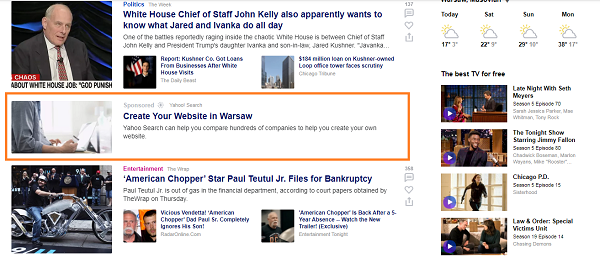
Together with this new feature we introduce:
- new special placement profile called native ads - in properties of a placement with such profile, it is needed to define a style of placement which ensure the look of an ad in accordance with a style of a website where ad will be displayed. The style should be defined as an HTML code with special macros included. Those macros are needed to pass parameters from a template of the native ad in a proper way. The description of macros is available on demand.
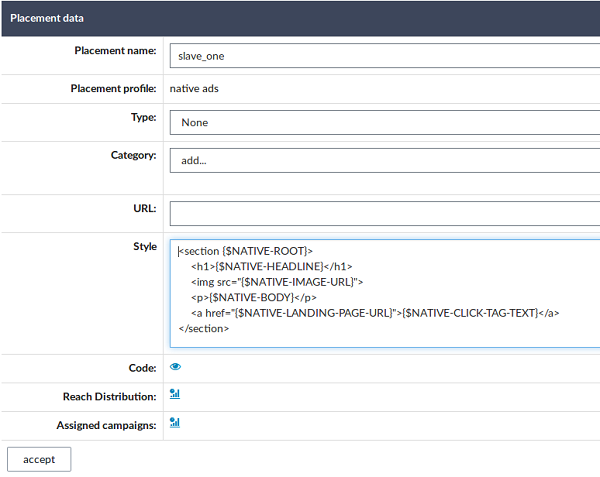
- new creative template called Native Ad - in this template it's needed to define the primary content of an ad, in the picture below you can see the parameters of a Native Ad template, only parameters used in style of the native placement are required.
Of course, it is possible to create your own template for native ads, the details are described in documentation available on demand.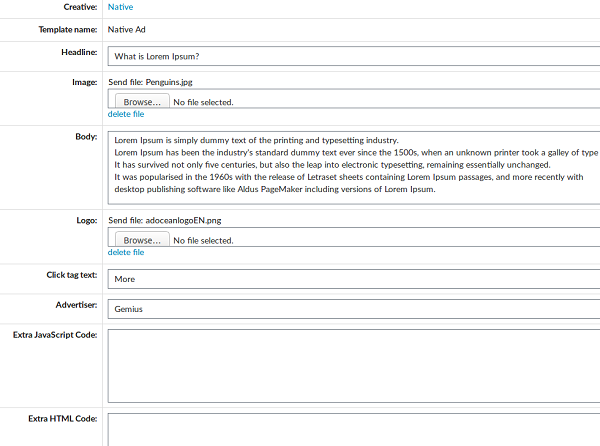
 Support for gDE Universal Tag
Support for gDE Universal Tag
We know how much work it takes to measure campaigns in more than one advertising system. In order to simplify your daily work we introduce a new feature that will allow to add the gDE Universal Tag to campaigns delivered by AdOcean automatically.
In the properties view of campaign, there will be an option to select if campaign should be monitored by the gDE Universal Tag
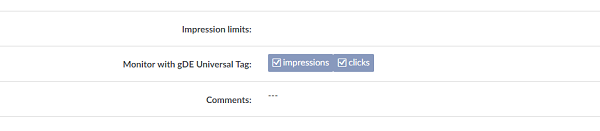
If the option of gDE Universal Tag is available for your AdOcean account:
- additional campaign monitoring will be turned on by default
- AdOcean will pass the name of campaign/creative/placement to gDE as
( , in order to distinguish the elements of the campaign in case of the same name.)
- the prefix ao_ will be added to the logins of publishers and advertisers created in the gDE interface
 New option in campaign alerts
New option in campaign alerts
We give you a new possibility to control your campaign performance - a new alert that will inform about endangered campaigns and orders will be available in Alerts section in the Settings tab.
The status of campaigns and orders is being checked once a day and if any campaigns and orders are endangered, the information is sent to the given e-mail addresses.
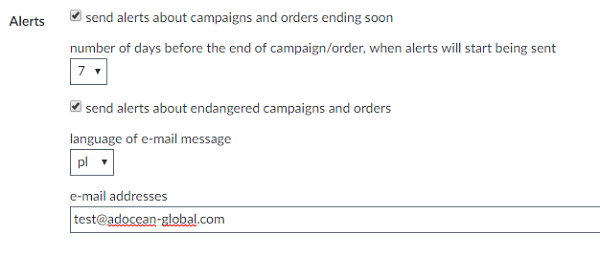
 New SDK ad formats
New SDK ad formats
In order to simplify your work when defining ads dedicated for applications, we introduce new templates SDK Billboard and SDK Interstitial which will replace the previous ones:
- SDK Billboard/Rectangle [HTML5 zip]
- SDK Billboard/Rectangle
- SDK Billboard/Rectangle auto resize
- SDK Billboard/Rectangle HTML5 (parameterizable)
- SDK Interstitial [HTML5 zip]
- SDK Interstitial horizontal/vertical
- SDK Interstitial horizontal/vertical HTML5 (parameterizable) All functionalities of mentioned templates are maintained in the new ones.
- start animation duration - in seconds, time duration of starting an animation
- start delay - in seconds, determining the time after which animation is being started
- in Add/UpdatePlacement commands - possibility to pass profile params as separate command parameters eg. UpdatePlacement?placementid=111&max_creatives_in_block=10 will set max_creatives_in_block to 10 for placementID = 111
- in GetOrdersList command - possibility to filter orders by prediction status with parameter predictionStatus
 Improvements for Scroll
Improvements for Scroll
In the Scroll ad format, we will introduce new parameters:
 Changes in AdOcean API
Changes in AdOcean API
The following changes will be introduced in AdOcean API:
