
Release: 08-07-2015
- Estimation mechanism in AdOcean
- New template – Billboard with Flash Control
- The development of AdOcean
- Changes to AdOcean API
 Estimation mechanism in AdOcean
Estimation mechanism in AdOcean
Requesting the prediction for an advertising campaign has never been easier. From now on, it will be possible to request the prediction for an advertising campaign with settings like targeting, capping or prediction taken into account. Preparing the prediction will be possible for a suspended campaign that is not considered in the prediction for the entire account. Therefore, it will have no impact on the prediction for other campaigns. It is a feature that allows to estimate how much of the campaign emission plan can be fulfilled with the selected settings. The result is presented from a few minutes to about an hour (waiting time strictly depends on the number of estimations ordered and the potential of the account). The AdOcean system will prepare the estimation taking into account the campaign settings, such as targeting, retargeting, planning and capping options – just as it is when the standard prediction for a campaign is prepared.
In the Settings menu, a new field has been added – New prediction. The prediction can be ordered only for a campaign that as a standard does not have the status of the prediction calculated. More specifically, the campaign must meet the following conditions:
- is not completed
- ends not later than within 30 days
- is not in the edit mode
- is not active
- has the „Always consider in prediction” option disabled
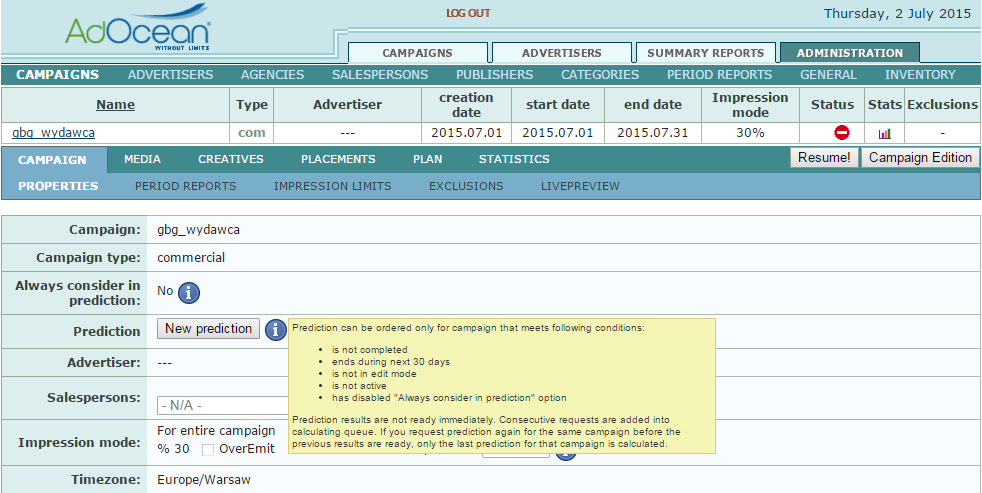
After the order is placed, the prediction will be calculated:
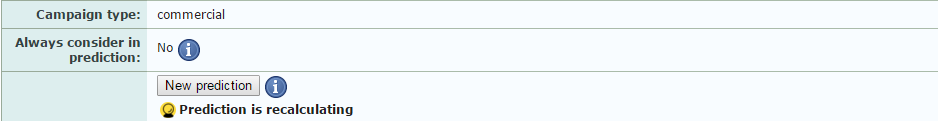
After the calculating is finished, the page with campaign settings will be automatically reloaded and the results of the prediction will be displayed:
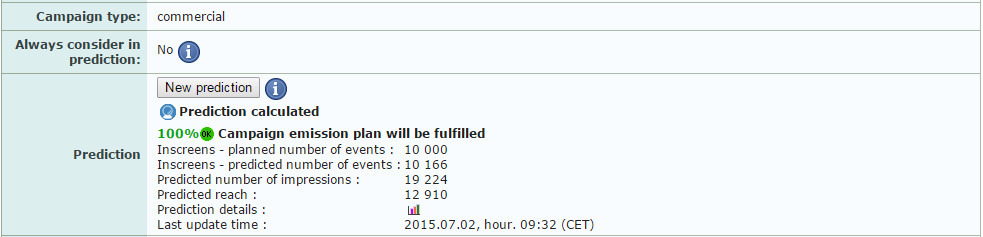
Prediction results always present the predicted reach and number of impressions. Additionally, if a campaign is planned on a different indicator, then also the predicted number of events for this indicator will be presented. The results contain information on the prediction this campaign would have if it was considered in the prediction. If the campaign is planned according to orders, then the status of all orders can be checked in the Prediction tab.
After clicking on the Statistics icon in the prediction results, we are presented with statistics for predicted number of impressions and predicted reach.
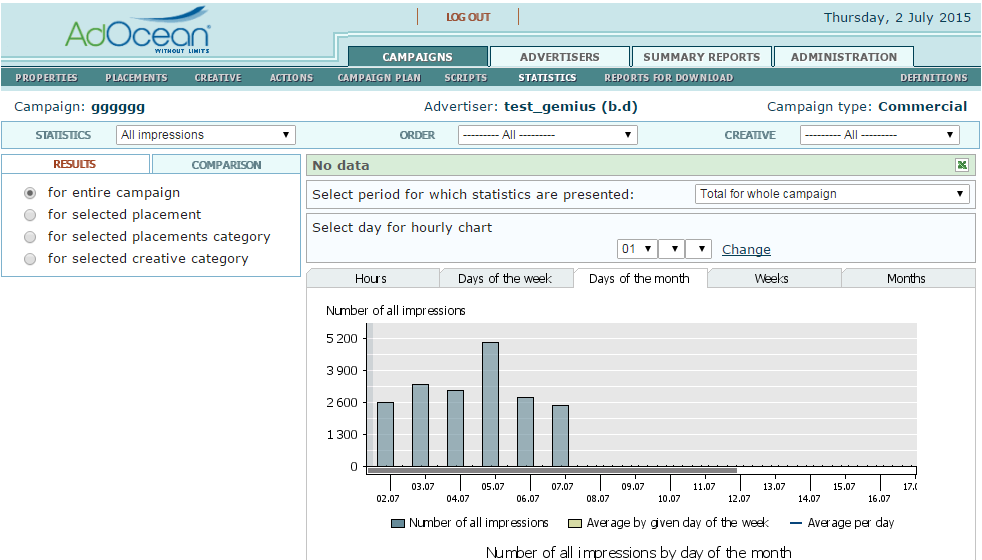
Prediction can be ordered again to check the potential of the campaign with different settings, e.g. with capping changed. If changes have been made to the campaign settings after the prediction was calculated, the prediction results are presented in grey. The prediction results are maintained at least for a week and are not updated.
If the campaign is resumed or is considered in prediction, then after the prediction is calculated for the entire account, prediction results are overwritten with a standard campaign prediction status.
If the prediction has been ordered for a campaign, in this campaign’s settings and in the list of campaigns view, a new icon appears:
The colors indicate: grey – prediction ordered, yellow – prediction ordered again, blue – prediction has been calculated.
 New template – Billboard with Flash Control
New template – Billboard with Flash Control
Due to changes in displaying of Flash-based creatives, which are expected with the new release of the Chrome browser, we have prepared a special template – Billboard with Flash Control. This template will allow the publisher to decide whether on the Chrome browser 44 and higher a standard Flash-based creative is to be displayed (which in some cases may be blocked), or rather an alternative creative, such as a gif or jpg. This can be done by selecting an appropriate option in the „Flash in Chrome 44+” field.
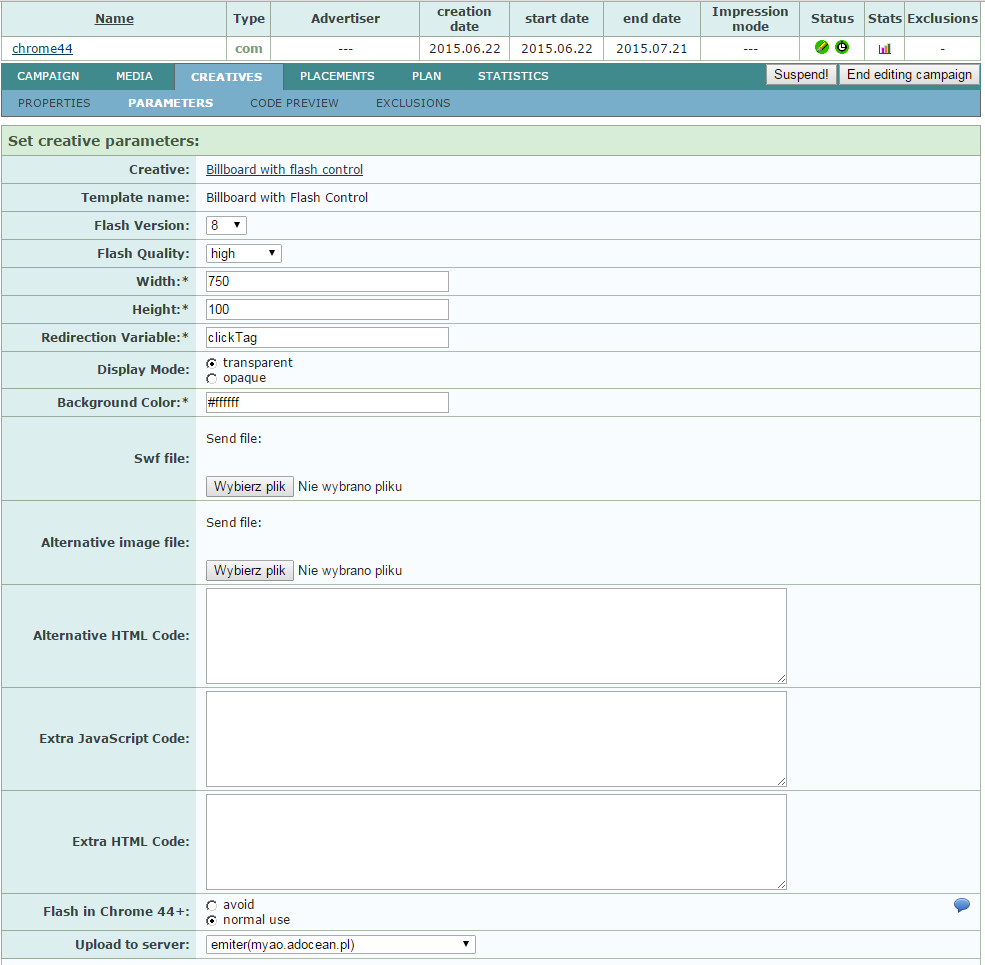
 The development of AdOcean
The development of AdOcean
As part of the continuous development of the AdOcean ad server, the following features will be made available for all accounts:- Inventory
- Prediction in statistics
- Suspended campaign considered in prediction
 Changes to AdOcean API
Changes to AdOcean API
- new command: RequestPredictionCheck
- new output fields for GetCampaignInfo: predictionCheckStatus, predictedEventsCount, predictionHasCampaignPlan, predictionStatName, predictionStatGoal, predictedImpressions, predictedReach, predictionCheckDate, canRequestPredictionCheck
- new output field for GetCampaignsList: predictionCheckStatus
- GetOrdersList / GetOrderInfo – enabled showing prediction values when campaign is suspended (to allow viewing prediction checks)
