
Release: 19-05-2010
- Global cappings
- Correction of some statistics-related strings
 Global cappings
Global cappings
Global cappings make it possible to add shared limitation for selected orders of any campaign which are available in your AdOcean account. Three types of global capping will be introduced as part of the new release:
1. Frequency capping
2. Frequency capping (within campaign duration)
3. Click capping (within campaign duration)
Global cappings are available in the GENERAL / CAPPINGS submenu, below the settings of aggressive creative capping. In this main view you can see the list of all global cappings which are already defined in your account.
To add a new global capping you need to click on the![]() icon. You will be presented with a view where you can select campaigns to be included in the global capping:
icon. You will be presented with a view where you can select campaigns to be included in the global capping:
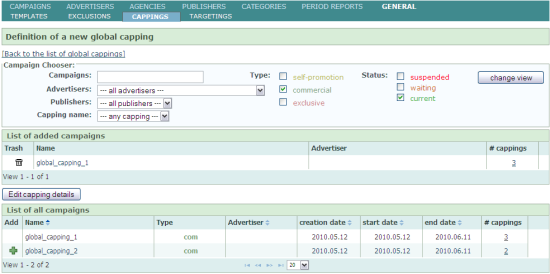
You can add a campaign to the global capping by pressing the![]() icon. The campaigns you have added appear in the "List of added campaigns" table. The
icon. The campaigns you have added appear in the "List of added campaigns" table. The![]() icon enables to remove a particular campaign from the list.
icon enables to remove a particular campaign from the list.
It is possible to search for the specified campaign based on the campaign name, assigned advertiser, the status or type of the campaign, etc.
In the "# cappings" column you can see the number of cappings assigned to a particular campaign (it equals the sum of dependent cappings of orders within the campaign, independent and global cappings). Clicking on the number representing the amount of related cappings of a campaign redirects you to the CAMPAIGN / PLAN / CAPPINGS submenu. In that view a list of cappings for the campaign and their parameters are displayed to you.
After pressing the "Edit capping details" button a new view will appear:
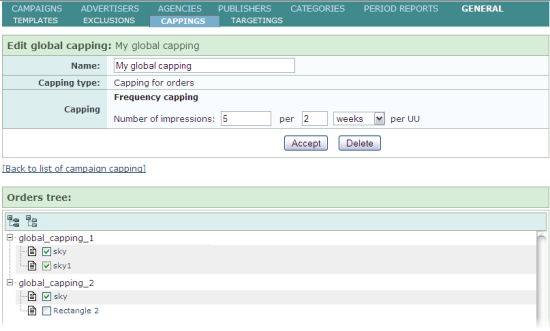
In this view you need to define the name of the global capping, its type and you also need to select orders from previously added campaigns to which the global capping should be applied. If you do not select any orders then the capping will take no effect.
If there is any global capping defined for a particular campaign then it these global cappings are also visible in the campaign's PLAN / CAPPINGS submenu. The list of such global cappings will use the following scheme for the names of list elements:
Capping_name ( capping_name - Global cappings )
Clicking any element in the list will redirect you to the view of global capping settings.
Correction of some statistics-related strings
The changes aim to provide a more precise definition of the indicators used in some parts of the system. You can find the detailed list of strings that will be corrected below (where the first string is the current, the second string is the corrected form):
- Impressions => Cookie impressions
- Impressions / Time of exposure => Cookie impressions / Time of exposure
- Average time from impression to expansion => Average time from cookie impression to expansion
- Average time from impression to first post-view activity => Average time from cookie impression to first post-view activity
- Impressions frequency range => Cookie impressions frequency range
- Average time from impression to first click => Average time from cookie impression to first click
- Average time from click to first post-click activity => Average time from first click to first post-click activity
- Average time from impression to first post-view activity => Average time from cookie impression to first post-view activity
