
Release: 23-07-2014
- Inscreen & Dwell measurement support
- AdOcean API update
 Inscreen & Dwell measurement support
Inscreen & Dwell measurement support
Statistics are a crucial part of the ad-serving business. They provide the means to create, monitor and adjust advertising campaigns. AdOcean offers a wide variety of useful indicators. This offer is now being extended with the introduction of the inscreen/dwell statistics measurement. An inscreen is counted when at least 50% of an ad was visible to a user for at least one second, whereas a dwell tells us that a user was hovering over an ad with the mouse pointer for at least one second. The main groups of statistics that are being introduced include: inscreens and dwells, inscreen and dwell times, times to inscreen and dwell, distributions in time, non-inscreens with details and more. Some users might be concerned about confidentiality of data. By default, inscreen/dwell statistics are only accessible to an account owner. On demand, access can also be granted to selected advertisers or salespersons.
The interface
Users for whom the functionality is enabled will be presented with an additional field when working with creatives (Fig 1), and thus will be able to turn the measurement on and off. When a creative is created from a template, the selected template needs to support inscreens/dwells in order to make the equivalent option available for the creative. The templates list view will now show the additional column (Fig 2) listing all supported templates. To accommodate a new template, an arbitrary HTML element needs to be registered in the template body (Fig 3). This was already done for most popular global templates (that covers 98% of traffic based on global templates). The functionality is also available for creatives not based on templates. In SWF and IMG creatives it is done by simply selecting the checkbox, while JS and HTML creatives require some additional work (HTML element registration).
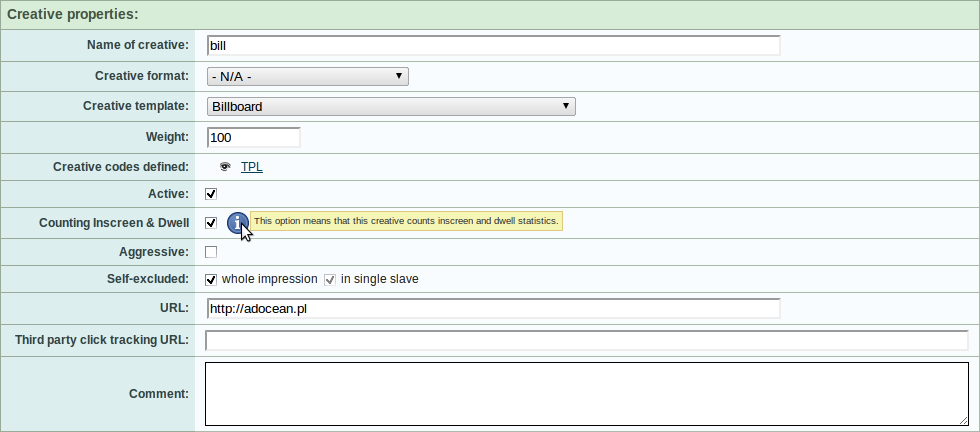
Figure 1: Editing a creative
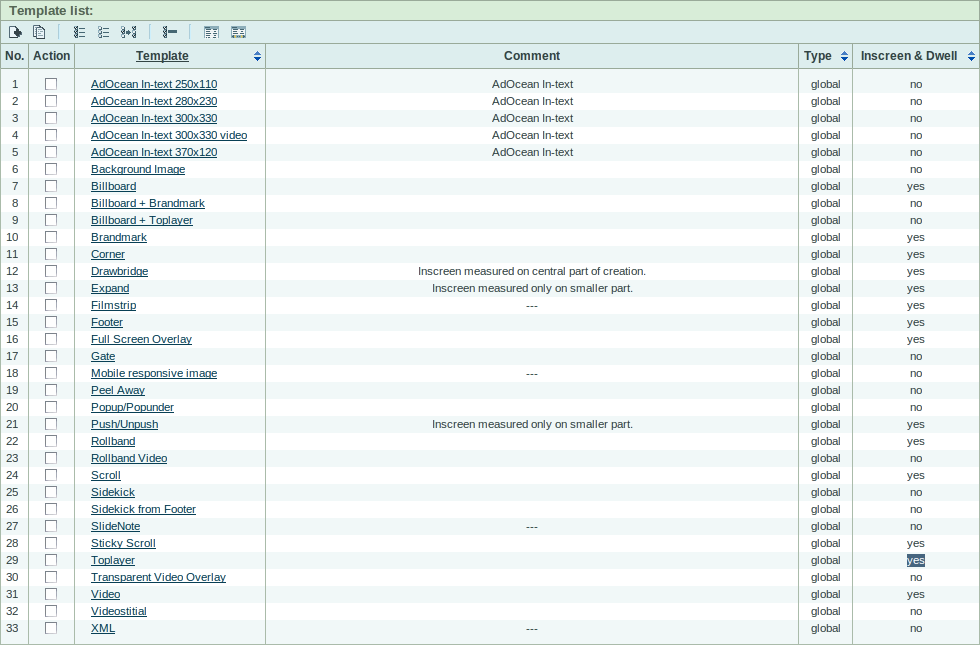
Figure 2: Creative templates list
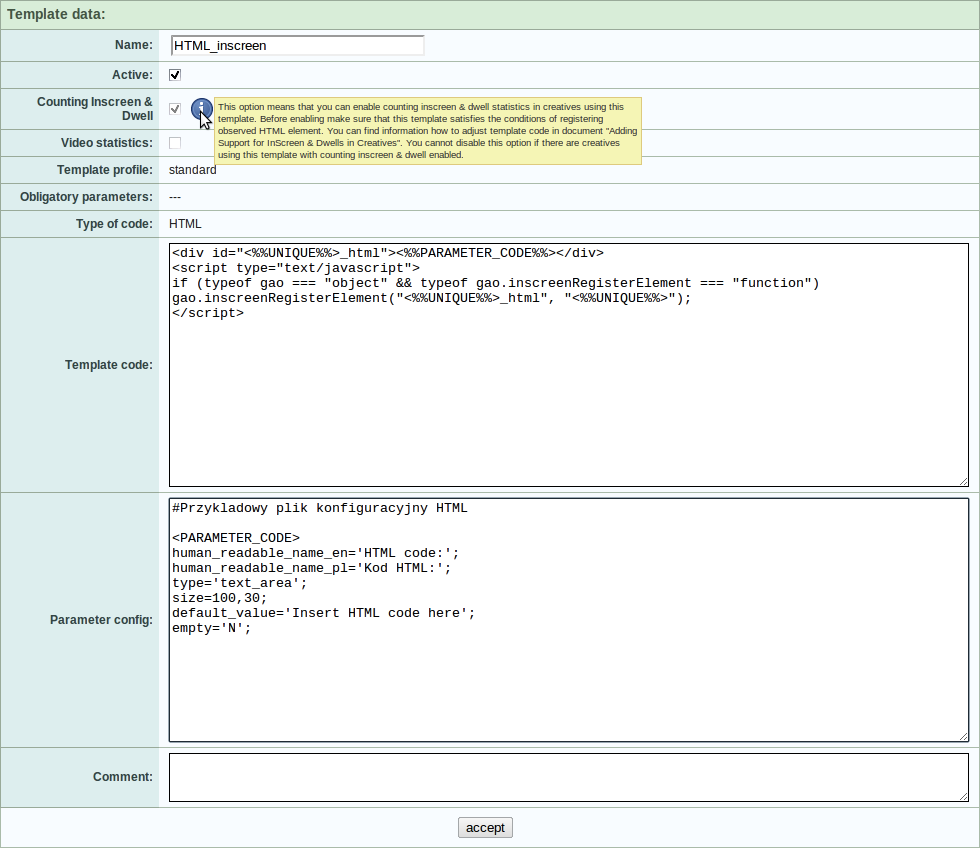
Figure 3: Editing a template - Creating a code that supports inscreens/dwells in HTML-style creative – registered element: DIV container
The statistics
Documentation on advanced topics and implementation techniques is available in the form of an external file, while Help containing the definitions of new statistics was added to the Definitions section located in the upper-right corner of the statistics view. The main campaign's statistics view gains a new table displaying a short summary (Fig 4). The statistics selection drop-down (located in the upper-left section) was reworked and now presents the list of available statistics grouped by categories (new inscreen/dwell stats - Fig 5).
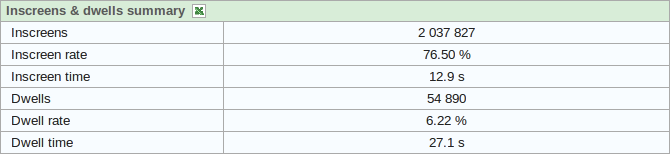
Figure 4: Inscreens/dwells summary
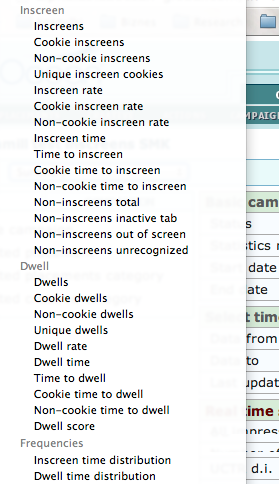
Figure 5: New statistics' drop-down items
Also, an additional tab was added to the statistics table creators (Fig 6).
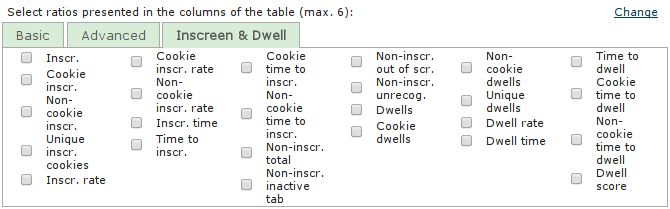
Figure 6: Inscreens & dwells tab
Non-inscreens indicate that users did not see certain ads. Non-inscreens are further identified as caused by browser tab inactivity, creatives not visible on users' screens, or other (unrecognized) (Fig 7).
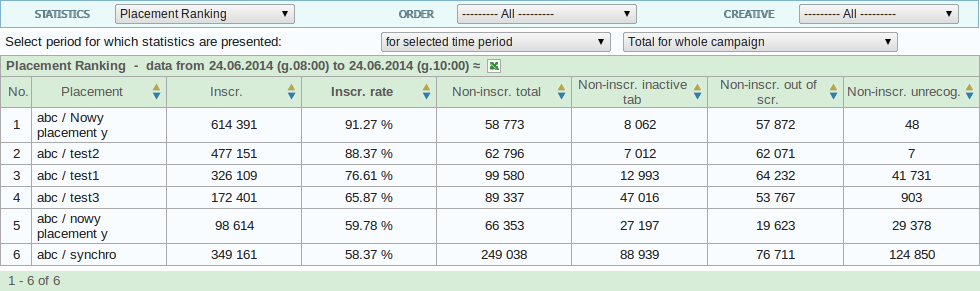
Figure 7: Placements ranking with non-inscreen details
There are also a couple of views that are able to show the distribution of inscreens and dwells within certain ranges (Fig 8).
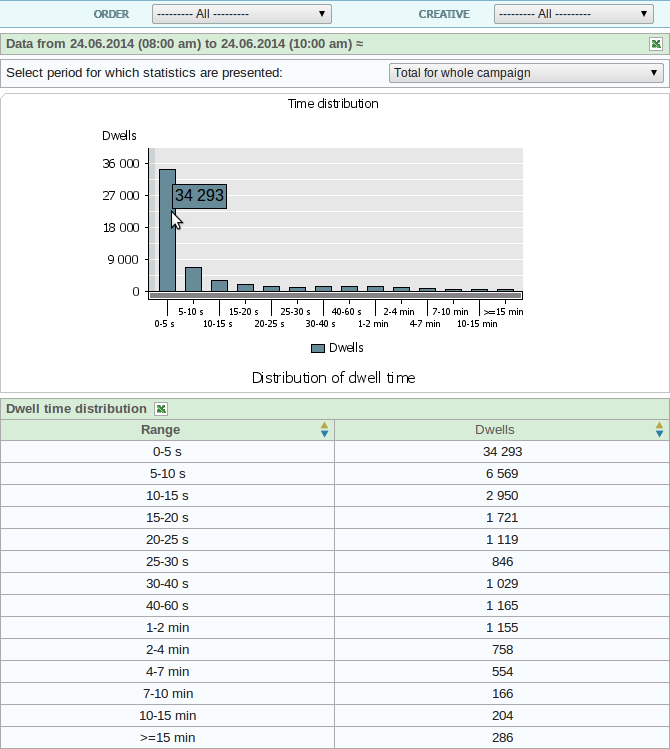
Figure 8: Distribution of dwell time
 AdOcean API update
AdOcean API update
Please note that the input parameters are only available on accounts for which the inscreen/dwell functionality is turned on.
- GetCreativeTemplatesList – added the 'inscreensDwells' output field
- GetCreativeInfo – added the 'inscreensDwells' output field
- AddCreative – added the 'inscreensDwells' input parameter
- UpdateCreative – added the 'inscreensDwells' input parameter
