
Release: 11-03-2020
- AO Adserver Bidding In Prebid
- SDK creative preview
- DAAST support in AdOcean
- Changes in time of data in Period Reports
- New version of Rollband template
- Change of template in video creative
- Code templates with hideable group
 AO Adserver Bidding In Prebid
AO Adserver Bidding In Prebid
We present AO Adserver Bidding In Prebid, a new Placement Profile created to give publishers and advertisers the solution to serve ads in safe environment, i.e. on the website of the publisher with whom he agreed the terms of cooperation.
Placement with the new Profile can be used in Prebid template, the same way as AOSSP placements. Just create a creative with the Prebid template and select bidder: AdOcean. Values of slaveId, masterId and emitter should be taken from the AO Adserver Bidding In Prebid placement. Placement can be set on a different account and a different emitter.
Disclaimers
- Bidder duplication - there is no possibility to use the same bidder in one creavtive. The same disclaimer is for a new Placement Profile. To use the same bidder several times, you can use Header Bidding by putting code directly in the website source code or create your own Prebid template with additional sections for AdOcean.
- iframe - banner will be displayed in iframe, so not all AO templates will be working as they do with standard placements. i.e. Footer will be displayed at the top of the iframe, not on the top of the page.
- Emission planning and prediction - both functionalieties can not work properly as we cannot predict when AdOcean wins the auction, so there is no possibility to plan emission correctly.
- Currency - auction will always be conducted with Euro. If campaign/order has different cost currency set, the cost will be converted to Euro.
 SDK creative preview
SDK creative preview
Preview for SDK creatives is now available in the AdOcean interface. All creatives based on templates with MRAID code type can be previewed by clicking on an "eye" icon on the list of creatives or in the creative properties view.
There is also the possibility to set the screen resolution of an example device that is presented.
This is just an approximate preview, simulating the mobile environment. Some external scripts, especially creating cross-origin frames, may not be displayed properly.
Please remember that Live Preview is not available for SDK creatives
 DAAST support in AdOcean
DAAST support in AdOcean
Digital Audio Ad Serving Template (DAAST) is an IAB standard addressed to the audio advertising market. It has been merged with the VAST 4.1 standard.
In order to allow you to create audio advertisements, we have added appropriate options to the VAST 4 Linear template. Parameters described in Newsletter will not change, but template view will be rebuilt.
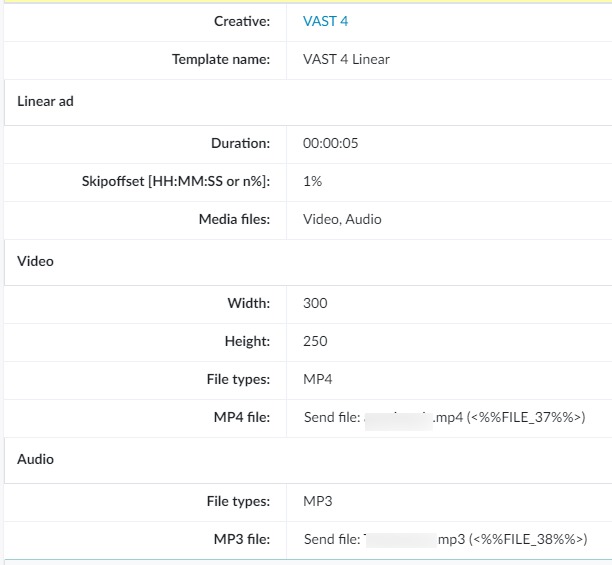
In "Linear Ad" section, you can select which type of file you want to use: Video and/or Audio. Video is chosen by default. If you choose both Video and Audio, the player will decide which part will be executed.
- Video
- parameters Width and Height are obligatory.
- File types - extention type needs to be chosen MP4/WEBM. There is a possibility to choose both types. Deflaut value: MP4.
- Audio
- File types - extention type needs to be chosen MP3/MPEG/AAC. There is a possibility to choose several types. Default value: MP3.
In creative code, MediaFile elements will be added only when given file will be uploaded. Accordingly, VideoClicks elements will be added only when "Video" type is chosen.
Template VAST 4 Linear will be working only on placements with Video VAST 4.1 placement profile.
Please notice that VAST Wrapper template is not compatible with Video VAST 4.1 placement profile.
 Changes in time of data in Period Reports
Changes in time of data in Period Reports
In Period Reports, you can now generate the reports from the current time period. In Time of data section, select relative time and choose "from the current" day/week/month from the drop-down lists. This will allow you among others, to generate cyclical, daily reports containing data from the current week.
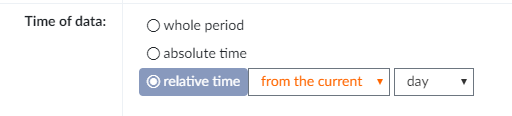
 Change of template in video creative
Change of template in video creative
From this release you will be able to change template inside video creative. There is no need create a new creative since now, so your work will be more efficiency and quicker. Change of temlate can be done in the same way as with standard creative. Behavior of templates and functionalieties will remain the same.
 New version of Rollband template
New version of Rollband template
We have prepared a new version of Rollband template by both removing some unnecessary parameters and adding new options.
First of all, Flash will no longer be supported as it is deprecated. That means that Flash Version, Flash Quality, Frame Background Opacity, Redirection Variable, Display Mode, Frame Background Color, Alternative Swf file parameters will no longer be available.
The new template will contain the following new options:
- Responsive - enables standard responsiveness on the same rules as in other templates.
- Class name of target element - class name of the element where creative code will be executed.
- Animate at start - determines if banner will appear on the web page with animation
Alternative HTML Code field will be replaced with HTML code (FIF). After this change, code from this field will be executed inside Friendly iFrame. The dimensions of the frame will correspond to the values of the Width and Height parameters.
 Code templates with hideable group
Code templates with hideable group
We have changed the behaviour of parameter groups with info-group type if the group options are set to hideable,default-hidden. So far, while opening the existing creative, the parameters group was hidden by default if all its parameters were empty. From now on, it will be hidden by default if all its parameters have the default value specified by the template.
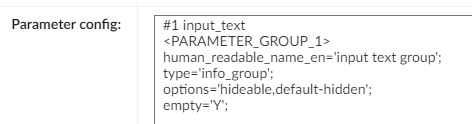
Option is not working with params_multiselect type of parameters put inside the info-group.
