
Release: 17-10-2018
- First Price auctions in AdOcean SSP
- New ad template - Viewable sticky ad
- Changes in keyword encoding
 First Price auctions in AdOcean SSP
First Price auctions in AdOcean SSP
On Wednesday we will introduce First Price autions in AdOcean SSP. Until now, all auctions in AdOcean SSP were second price auctions. New parameter inside RTB/SSP Template with AOSSP will allow you to choose the preferred auction type.
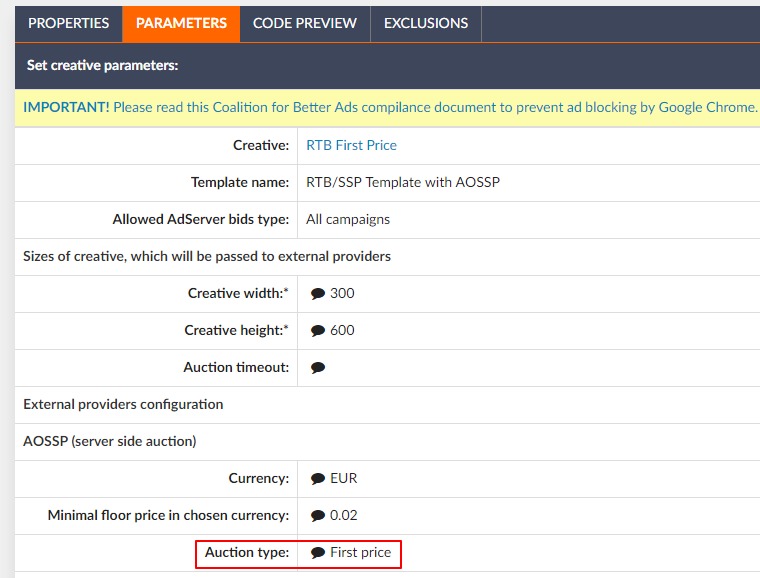
 New ad template - Viewable sticky ad
New ad template - Viewable sticky ad
We also present you a new ad format that combines options of an in-article advertisement and a floating banner. The new Viewable sticky ad template allows you to set a creative that contains a video or an image which sticks to the browser's viewport when visible.
When the user scrolls down the content, the expanded advertisement is being stuck to one place in the browser's viewport in one of the following ways:
- Stick to edge - the creative sticks to the upper or lower viewport edge without changing banner dimensions.
- Move to corner - the creative sticks to one of the viewport's corners and banner dimensions are changed according to the creative settings.
The Viewable sticky ad template offers you to set:
- if the creative is going to stick to the browser's viewport corner/edge when the banner passes browser's viewport with its top and/or bottom edge,
- width of the element that will stick to the viewport's corner. If not set, the half of the creative's width is being set by default,
- which video controls should be available in the player,
- if the banner should be closed or return to the placement after user's click in the close button,
- time after which the sticky part of the banner will be closed automatically.
 Changes in keyword encoding
Changes in keyword encoding
If you define keywords in placement configuration part, they are sent in an ad request in an encoded way. We will change the type of the used encoding. Change will be invisible for the standard implementation (placement codes, using ado.js). If you use keywords with other types of implementation (e.g. impression script, iframe codes, request for an xml, etc.) and use diacrticic or other special symbols, please contact your local Technical Support to ensure that they will be processed properly. Also, be informed that the vertical bar sign (|) is not allowed to be used in keywords.
