
Release: 22-02-2012
- New geotargeting interface
- AdOcean API update
 New geotargeting interface
New geotargeting interface
Our new geotargeting interface makes its debut in this release, providing a flexible and user-friendly way for defining geographical targeting. The current geotargeting interface remains available of course, as Numerical targeting type, while the new geotargeting interface becomes the default targeting type. The new interface features instant search for looking up geographical names and the groups of locations to target or not to target can be created with a few clicks only.
Looking up locations
In order to look up a location for the targeting, just start to type the name of place in the search bar. The drop-down list below the bar contains matching locations. If you enter less than three characters then the list of locations is restricted to those names, which consist of only one or two letters (like Aš, a Czech town in the Karlovy Vary region). If you type three or more characters then there is no limitation on the length of listed location names. Partial matches are listed only if the search term appears at the beginning of a location name. In case of compound names, where parts of the name are separated by space or dash (-), the search phrase must correspond to the beginning of at least one of the members. For example: New York is found when the search phrase id either new or york.
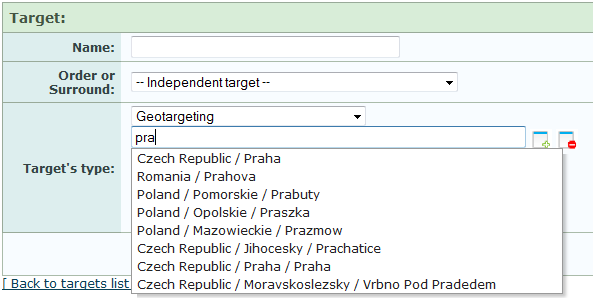
Figure: Looking up geographical names
Search results are listed in the following order:
- all matching countries in alphabetical order;
- all matching regions/counties in alphabetical order;
- if the search string matches regions from different countries then the region of that country, which is assigned to your AdOcean account, is listed first; - all matching towns in alphabetical order;
- if the search string matches towns from different countries then the town of that country, which is assigned to your AdOcean account, is listed first;
Search is case insensitive and special characters do not affect the search results. For example: the city of Łódź is listed in results either when you use łódź, lodz or Lodz.
Editing and read-only view of geotargeting
You may set to either target the selected georgaphical location or to exclude it explicitly from ad delivery. There are two icons next to the input field of the geographical name:
- the
 icon adds the location as a place that should be targeted with the ad
icon adds the location as a place that should be targeted with the ad - the
 icons excludes the location from ad delivery
icons excludes the location from ad delivery
An example for geographical targeting to whole Poland, except the town of Krakow:
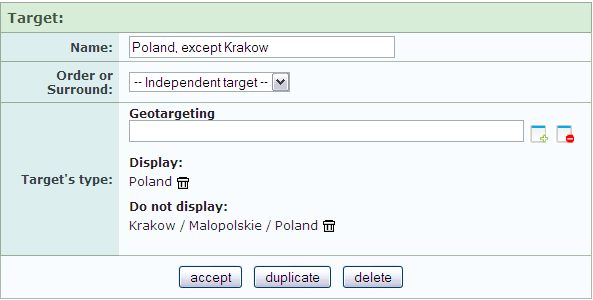
Figure: Targeting Poland, except Krakow
Any previously added location may be removed by clicking the trash bin icon next to it.
The final expression is constructed based on the two groups under Display and Do not display labels. If the same location is chosen for the both groups then the system will not target that location (i.e. it is handled as an item for the Do not display group only). If a location in Do not display group overlaps some in Display group, then the ad will not be delivered to this location set in the Do not display, only to the rest of the incorporating locations (see our example with Poland and Krakow above).
Targeted and not targeted locations also appear in read-only view, for example in the list of targetings under PLAN / TARGETINGS:
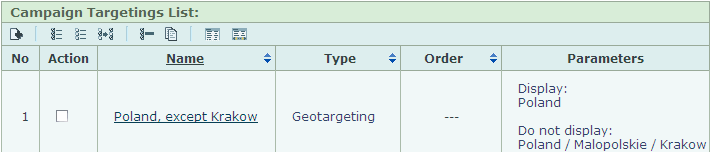
Figure: Campaign targetings list
AdOcean API update
This release brings changes to three API operations due to the new geotargeting interface:
AddTargetting operation:
- the GEO parameter will be renamed to NUM - all currently set expressions with GEO parameter should be set with NUM instead from Wednesday;
- the changed GEO parameter will refer to the new geotargeting version after the release deployment.
GetTargettingInfo and GetTargettingsList operations:
- type parameter will return NUM value for all numerical and geotargetings, which were set before the release deployment;
- type parameter will return NUM value for all numerical targetings, which were set after deployment;
- type parameter will return GEO value for all geotargetings, which were set after introduction (in the new geotargeting interface).
Please check your internal tools that make use of these AO API operations and make necessary modifications to them accordingly. If you have any questions, please contact your local Tech Support.
