
Release: 06-10-2010
- Modified criterion for including creatives in more than one impression program
- Calendars in campaign properties view
- Improved prediction mechanism
- Bug fix: sorting of the owner field in Opera while adding reports
- Bug fix: uploading files with the same file name
Modified criterion for including creatives in more than one impression program
Up until this release, you were only allowed to use a given creative only once per campaign in impression program type of capping. After the deployment of this release, the system will check not creatives, but placement-creative pairs to find out if they are already part of an impression program or not. The result is that you can work more flexibly with impression programs in campaigns.
Calendars in campaign properties view
We will add calendars to the campaign properties view to let you select campaign start and end dates in a more user-friendly way. To make the calendars visible, just click in either the start or the end date fields. You will also be able to select times from drop-down lists instead of entering them manually.
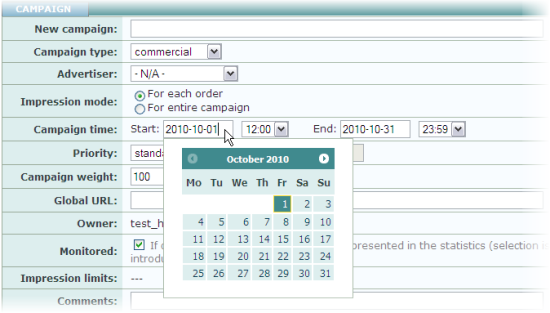
Figure: calendar for selecting campaign start and end dates
Improved prediction mechanism
This release brings an improvement to the way prediction works. You should see from now on more precise prediction statuses, regardless of the event type, based on which an order or campaign is set for delivery.
Bug fix: sorting of the owner field in Opera while adding reports
We have fixed a bug which caused the list of owners in Opera not to be sorted alphabetically when adding a new period report.
Bug fix: uploading files with the same file name
We have fixed a bug which caused problems when uploading a file with such file name, which has already been used before. The problem existed when uploading files either under "MEDIA" subtab or in a creative template.
