
Release: 06-04-2011
- Time zones
 Time zones
Time zones
Introduction
The introduction of time zones makes it possible to set up campaigns by taking into consideration the time offset between different regions of the world. By selecting one of the available time zones an AdOcean user is able to apply the appropriate offset of campaign times (i.e. selecting Europe/Warsaw causes the system to use UTC+01 standard time and UTC+02 summer time, which is also referred to as CET). There are 319 time zone options available in the AdOcean system (categorized by continent/city pairs), letting users define campaigns in almost any of the global time regions.
Time zone is a new campaign property. Any campaign, defined under a given administration account, may have its own time zone setting which is different from other campaigns. Such campaign is delivered between the dates/times according to its set time zone. The statistics of campaigns are also presented in their selected time zone.
As most of our clients belong to the CET time zone, which has been used by the AdOcean system up to this release, the time zone setting under CAMPAIGN PROPERTIES is hidden by default. In case need to set up campaigns in different time zones than CET, please contact your local Technical Support to have it turned on for your administration account.
Every AdOcean account has a default time zone assigned to it, which is selected by default for newly defined campaigns. The default time zone of an AdOcean account can be changed by Technical Support for users with administration access (including publishers with trafficking access and alias users).
Setting the campaign time zone
AdOcean users are able to change the default time zone to a different one by selecting it from the time zone drop-down list under CAMPAIGN PROPERTIES during the definition of a new campaign. The setting will be applied to the whole campaign (to every campaign definition view), including order/surround settings and statistics as well.
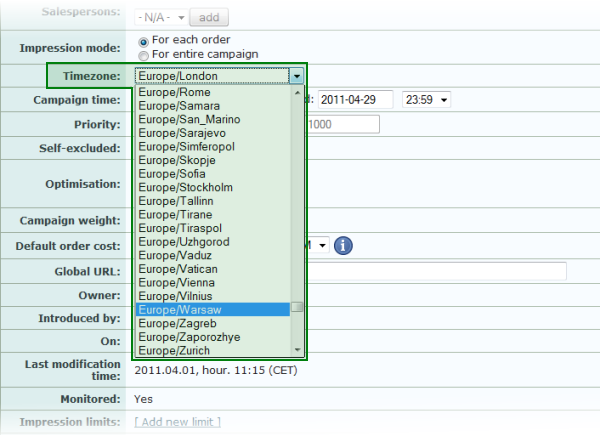
Every date, which is presented in the AdOcean system, has an additional time zone indication. It may be either a constantly visible one:
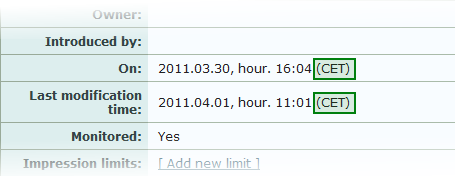
or one which can be seen only in tooltips (presented on mouse-over):
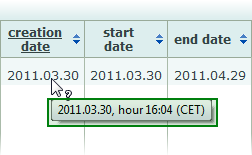
Campaign lists
Due to the introduction of time zones, campaign lists were extended with an additional time zone control.
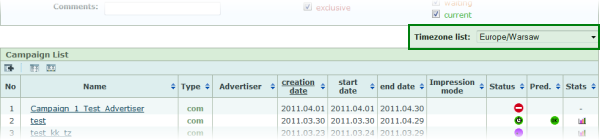
The AdOcean user’s default time zone is set here by default, but it can be changed by selecting one of the available entries from the time zone drop-down list. Doing so reloads the campaigns with the dates and times presented in the selected time zone. Such possibility is needed because of the impact on presented dates by time offset changes.
Some example results for changing the time zone setting of a campaign (please note the difference in dates marked by bold style):
Original campaign dates in „Europe/Riga” time zone:
Start date: 31.03.2011 (23:00) EET
End date: 30.04.2011 (22:59) EET
After changing the time zone to „Europe/Warsaw”:
Start date: 01.04.2011 (00:00) CET
End date: 30.04.2011 (23:59) CET
After changing the time zone to „Europe/London”:
Start date: 01.04.2011 (01:00) GMT
End date: 01.05.2011 (00:59) GMT
Statistics
Statistics are presented according to the defined time zone property of campaigns. A campaign’s time zone is indicated under the PROPERTIES tab in Statistics.
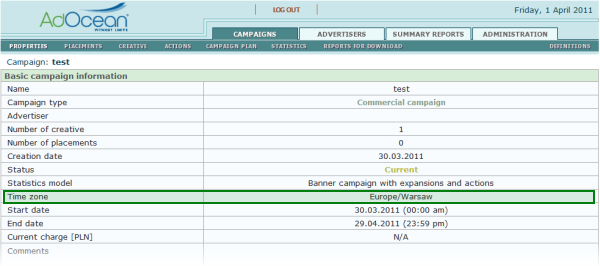
Miscellaneous information
Changing the time zone of a given campaign results in a change of times in statistics, too. It means that all of the hourly/daily/weekly/monthly statistics have to be recalculated to present the correct data in the newly selected time zone. Since such recalculation uses the central data processing resources of AdOcean, a time limit for campaign recalculation is introduced. As a result, you are able to change the time zone of campaigns only during the first 7 days of campaign period and only if there aren’t too many campaigns being recalculated already for your AdOcean account. If it is necessary to recalculate a more advanced campaign, please contact your local Technical Support.
The possibility of setting the time zone of newly created campaigns or to change it for existing ones will become available on Wednesday, 13th April 2011 in the AdOcean interface.
