
Release: 11-04-2012
- A new way of (de)activating creatives and orders
- Extended rights for advertisers/agencies/salespersons
- New API operation: GetAssignedTargettingsList
 A new way of (de)activating creatives and orders
A new way of (de)activating creatives and orders
In order to make creatives or orders inactive, you had to be in edition mode before. From this release, it is not required any more: any creative or order may be activated or deactivated from the creative list or order list views, without entering edition mode. Of course, these operations can only be done when no-one else has started editing the given campaign already. Please also note that in order to (de)activate from creative/order properties views, being in edition mode is still required.
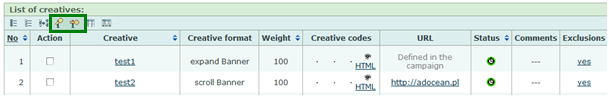
Figure: New operations in creative list
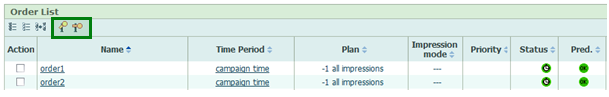
Figure: New operations in order list
These operations require a user access with trafficking rights.
 Extended rights for advertisers/agencies/salespersons
Extended rights for advertisers/agencies/salespersons
Administrator type of users in AdOcean have the possibility to grant any advertiser, agency or salesperson the ability to see campaign settings (without the right to change anything) and to suspend and resume campaigns which they own. From this release, activation/deactivation of creatives and orders is also possible. These new rights may be set in the PROPERTIES view of a particular advertiser, agency or salesperson.
The Suspending/resuming campaigns and (de)activating creatives/orders option lets you grant the additional rights, restricted to campaigns that the given user owns. However, the user is only able to suspend/resume campaigns and set creatives/orders as active/inactive, if the Preview of all campaign settings right is also granted!
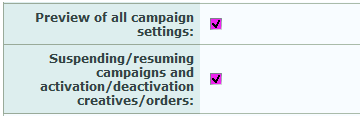
Figure: Granting additional rights for an advertiser, agency or salesperson
 New API operation: GetAssignedTargettingsList
New API operation: GetAssignedTargettingsList
The operation returns a list of all targetings which are set for a given campaign. Please visit the API documentation for more information about its usage.
