
Release: 27-03-2019
- Changes in SSP statistics
- Viewability measurement in RTB/SSP Templates
- Changes in copying campaigns
- Removing an API command
- New In-text template
 Changes in SSP statistics
Changes in SSP statistics
With the nearest release, we will introduce a new way of presenting SSP campaigns' statistics. At the top of the SSP statistics view, you will see a chart which presents statistics for the whole account (all SSP campaigns) or a specific campaign in the chosen time period. You can select an appropriate year and a month. Chart presents up to four indicators - revenue, impression attempts, impressions and fill rate. Click on the indicator's name at the top of the chart, to hide/show it on the chart.
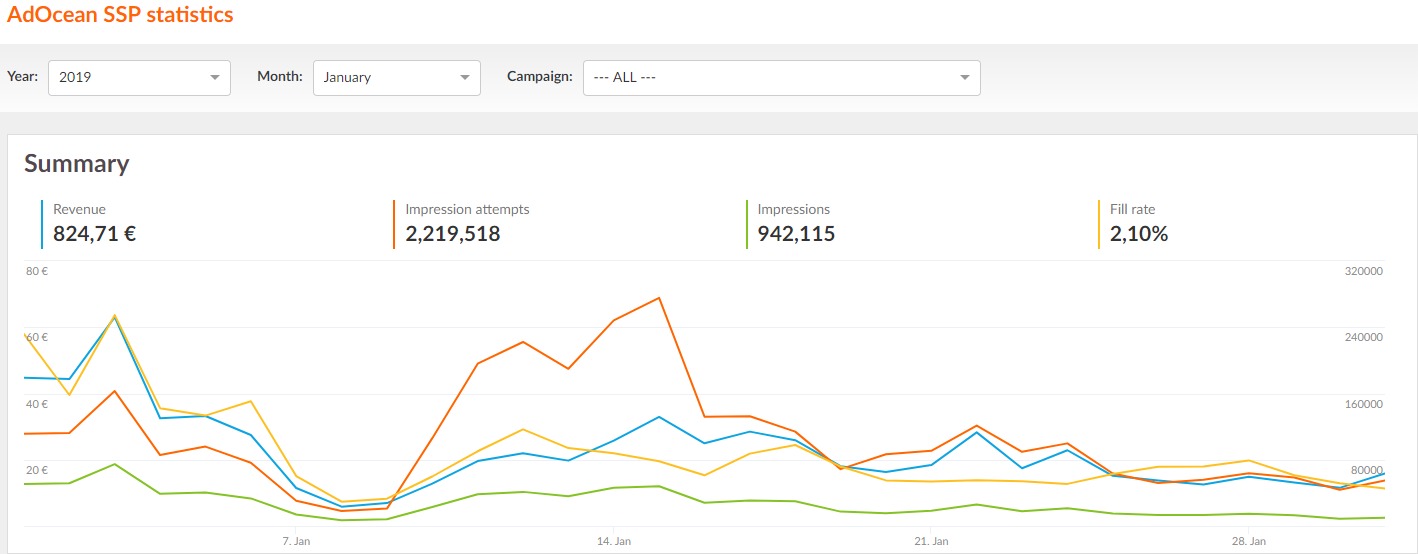
There is also a possibility to display general statistics for the whole account.
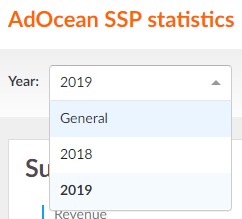
 Viewability measurement in RTB/SSP Templates
Viewability measurement in RTB/SSP Templates
Viewability measurement will now be available in creatives based on RTB/SSP Template and RTB/SSP Template with AOSSP. Viewability is measured for a container in which auction winner is displayed. Alternative campaign creatives will measure viewability according to the settings of a given creative, not of the creative based on the RTB/SSP Template.
In case of creatives with layers (e.g. Toplayer), viewability will be not measured. Creative's dimensions will be recognized as 0x0 px. Viewability is measured for a container in which the RTB creative is being displayed. If the container is significantly larger than the creative itself, viewability might be measured as for large canvas ad formats (sized at 242 500 pixels or greater) with a 30% of the container area visible in the browser's viewport condition.
 Changes in copying campaigns
Changes in copying campaigns
Since this Wednesday, process of copying campaigns will be improved. So far media files of a source campaign were not copied in the destination campaign, but shared a reference to a source file. Now, copying a campaign will also result in copying all media files from it. Also, all new copied creatives will contain macro <%%FILE_n%%> in creative parameters section. This will help to check which file is attached to the creative.
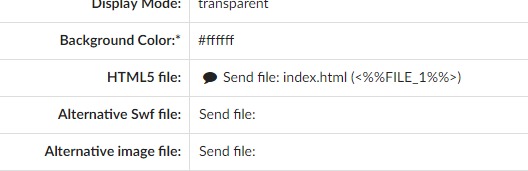
What's more, media files will also be copied while copying a creative (within a campaign or to a different campaign).
Changes will also be visible in the creative code preview. Direct URL to the file will be replaced by an appropriate <%%FILE_n%%> macro.
Due to the changes, we will introduce a new API command: CopyCreatives. This command allows to copy a list of creatives to another campaign. If you leave destinationCampaign field empty, creatives will be copied into the same campaign.
 Removing an API command
Removing an API command
UploadMediaFile command will be removed. Command has not been used since December 2016.
 New In-text template
New In-text template
We introduce a new template, "In-text". Inside creative based on the In-text template, you are able to define six sections containing separate file, phrases or container in order to underline the selected words. There is also a possibility to exclude phrases in the given container.
Following templates will be removed from AdOcean:
- AdOcean In-text 250x110
- AdOcean In-text 280x230
- AdOcean In-text 300x330
- AdOcean In-text 300x330 video
- AdOcean In-text 370x120
All creatives based on these old templates will be running until Monday, June 15, 2019. After that day, creatives based on old templates will stop being delivered.
