
Release: 23-01-2019
- Video in AdOcean SSP
- Removal of non-template creatives
- Template name on creatives list
- New parameters in custom templates
 Video in AdOcean SSP
Video in AdOcean SSP
From now on, AdOcean SSP allows you to expose your video ad inventory to thousands of buyers in the programmatic model. It involves instream as well as outstream video ads, that can be displayed on both desktop and mobile devices.
Thus, we are introducing a new template called AOSSP Video Template.
AOSSP Video Template allows to send a bid request for ads compatible with VAST 2.0 or VAST 3.0 standard. Player dimensions are optional. Auction type is set to second price by default, but there is a possibility to choose also first price as an auction type.
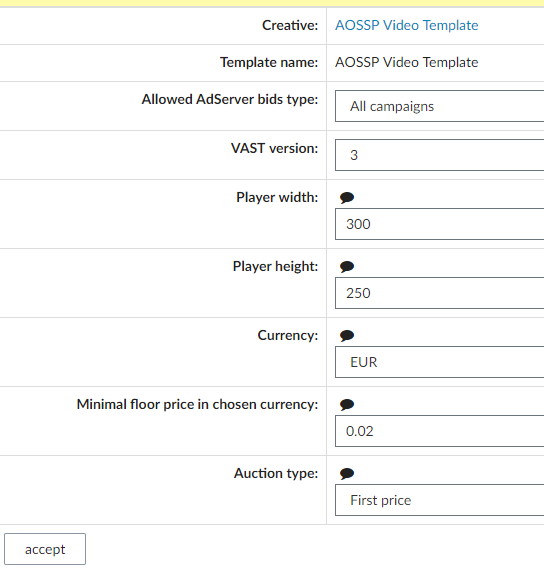
To enable AdOcean SSP, please contact your local technical support department.
 Removal of non-template creatives
Removal of non-template creatives
Since Wednesday, 23rd January, you will no longer be able to create a creative without choosing a creative template. All functionalities of HTML, IMG and JS non-template creatives will be provided by the new template called Simple.
The new template will contain exactly the same options as current non-template creatives. What's more, it will allow Viewability & Dwell measurement.
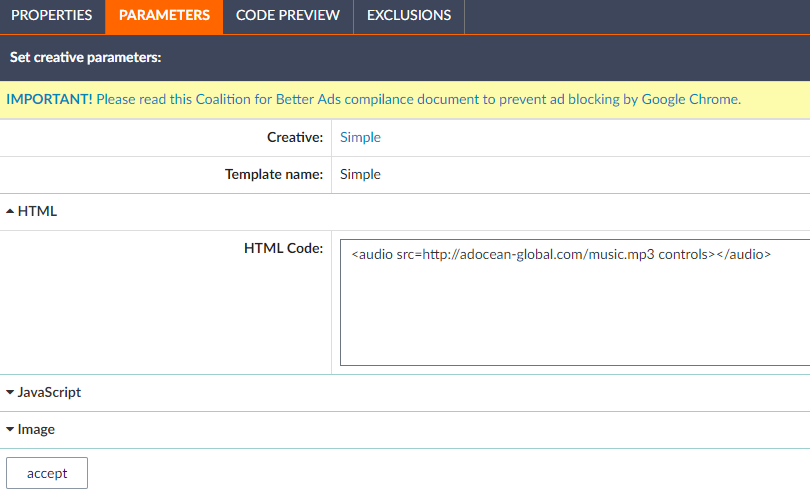
All existing non-template creatives will be automatically converted into creatives based on the Simple template. Ongoing campaigns with converted creatives will be delivered according to the plan and their statistics will not be affected.
While creating standard creatives, Simple template will be chosen by default. In case of creating video creatives, the default template will be VAST 3 Linear. "N/A" option on the template list will no longer be available.
 Template name on creatives list
Template name on creatives list
On creatives list in the campaign, we will replace the current 'TPL' shortcut with the name of templates used in given creatives. Thanks to that change, there will be a possibility to check not only which template is used, but also if creative is a standard or video one. Clicking on the template name will redirect you to the creative's parameters tab.
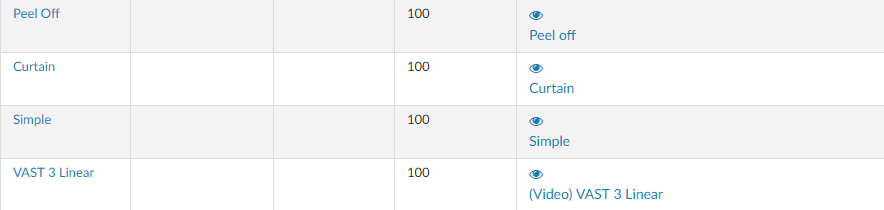
Creatives with templates marked as [DISABLED] will be delivered according to the given version of template. "Disabled" prefix is a notification that an updated version of such a template is available.
Creatives without defined parameters values will still be marked as "undefined!!!" on the creatives list.
 New parameters for custom templates
New parameters for custom templates
While creating a custom template, you will now be able to group parameters into expandable groups. For that purpose, you can use a new parameter called PARAMETER_GROUP in the Parameter config part of the template. This parameter allows to hide a group of parameters that can later be expanded after interaction.
Example:
Where options:
