
Release: 04-06-2014
- Inventory prediction for placements
- Campaign activation and edition buttons on every page of a campaign
- AdOcean API update
 Inventory prediction for placements
Inventory prediction for placements
Being able to know the expected number of impressions on one's advertising space is vital for proper planning and adjusting campaigns. The system currently allows to see such statistics divided by publisher, category or placement type. The new version will extend this list, providing the opportunity to view these statistics for every single placement alone (as well as the sum of them). This level of granularity allows very precise planning, thus improving the overall utilization of publishers' advertising space.
In the first step, a user selects a range of available advertising space that he wants to work with by using the placements tree overlay (Fig. 1). The option of sorting and filtering by name facilitates selecting.
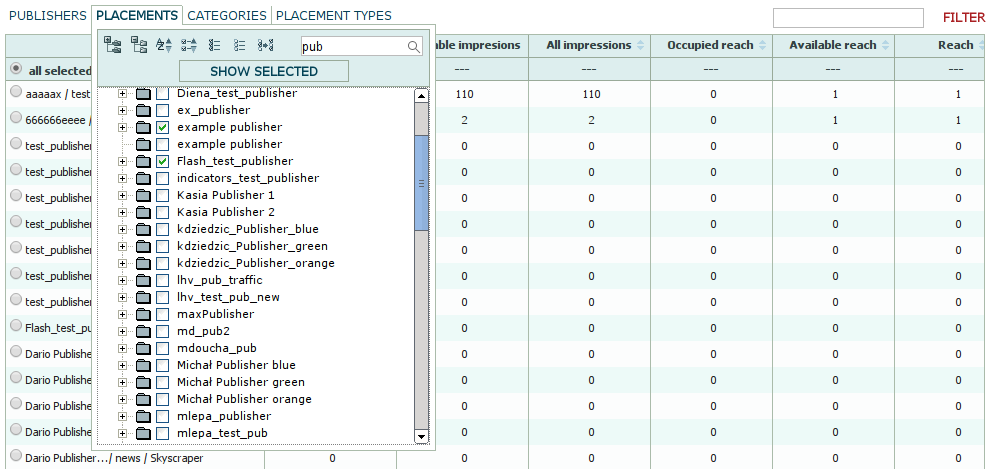
Figure1: Placements selection tree (underneath – table with statistics)
After pressing the 'SHOW SELECTED' button, the table is populated with prediction data. The user can then sort the results by any visible indicator that he considers the most important.
The radio buttons before placements' names are used for charts (Fig. 2).
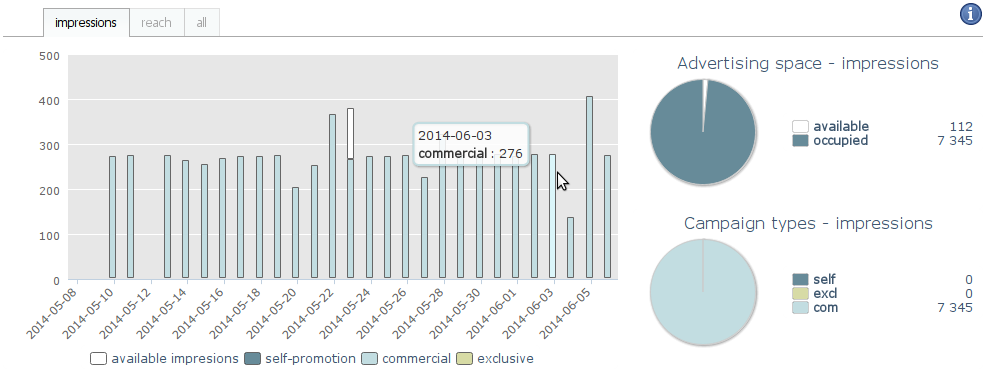
Figure 2: Prediction data for selected placements presented on charts
Charts show predicted data for a selected placement or sum of those selected within the tree view.
Note that statistics of 'reach' are only available when a single placement is selected.
 Campaign activation and edition buttons on every page of campaign
Campaign activation and edition buttons on every page of campaign
To improve the speed of working with the interface, two new buttons, allowing to control the campaign activation and edition, will be introduced on every campaign view screen. So if a user inspects an order and decides to make a change, he won't need to navigate to the campaign properties view to start editing the campaign and then come back to where he was.
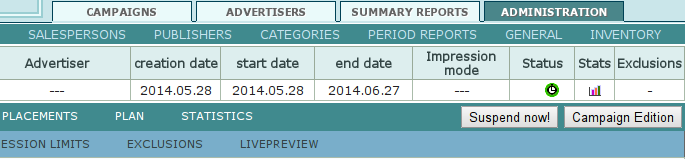
Figure 3: Campaign activation and edition buttons
 AdOcean API update
AdOcean API update
Changes are mostly related to the extension of the Inventory module:
GetAdvertisingSpacePredictionStats – new command which provides summarised data for selected placements.
GetPredictionStats command receives few changes:
- statsType is being extended with the 'placements' value
- placementIDs – new parameter which will be used when statsType is set to 'placements'
- defaultReaches – name has been fixed (previously defaultRreaches)
