
Release: 10-10-2018
- Blacklisting in AdOcean SSP
- API update
- New feature in SDK Billboard template
- Changes in methodology of sending hits
 Blacklisting in AdOcean SSP
Blacklisting in AdOcean SSP
We introduce a new Placement settings tab in the Programmatic main menu. This view will allow you to set blacklists for the whole account or for each placement separately.
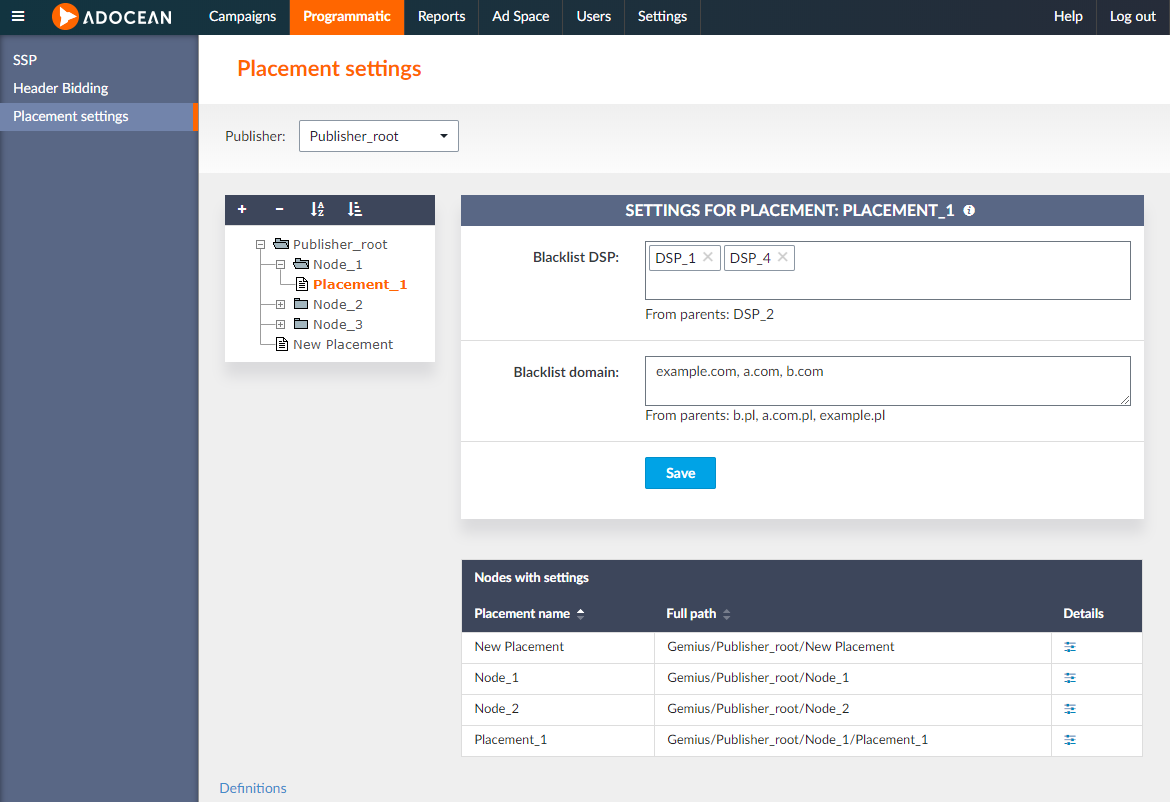
Until now, it was possible to set a DSP blacklist in the creative's parameters. From now on, you will be able to set such a list for each placement separately in the Placement settings view. What is more, the DSP blacklist parameter will be removed from the RTB/SSP template with AOSSP template. All existing creatives with such settings will be converted and the blacklist will be applied to the main account settings.
Moreover, you will now be able to set a blacklist for specific domains, also at the placement level. You can provide a list of domains to be blacklisted, separated by comma. Blacklisting a domain will affect all its sub-domains, e.g. blacklisting example.com will also block sub-domains one.example.com, two.example.com, etc.
Settings are hereditary, which means that all settings for a node are inherited by its subnodes (descendants). On the screenshot above you can see that the selected placement, Placement_1, inherits settings from its parent, Node_1. As a result, DSP_2 and domains: b.pl, a.com.pl, example.pl will be blocked both on Node_1 and Placement_1. Additional settings that have been added, that is the blacklist for DSP_1 and DSP_4 and the blacklist for domains: example.com, a.com, b.com, will be taken into account only on Placement_1.
 API update
API update
New commands
In addition to placement settings in AdOcean SSP, we will provide you with the corresponding API commands:
- GetSspSettingsList – returns a list of all available SSP settings
- GetPlacementSettingsList – returns a list of all SSP settings for a selected placement
- SetPlacementSspSetting – allows to update SSP settings for a selected placement
- GetDspsList – returns a list of all DSPs that are enabled
Command update
The GetPlacementsList command will return publisherID and placementPath if the detailsLevel parameter is set to full or extended. What is more, a new parameter placementIDs will be available for this command.
 New feature in SDK Billboard template
New feature in SDK Billboard template
The SDK billboard template has a new parameter called Phone number. When set, user's click in the creative will result in opening a dialer with the specified phone number (on Android) or opening a menu to choose one of the options: call, message, copy or add the number to the Contacts app (on iOS).
 Changes in methodology of sending hits
Changes in methodology of sending hits
How do we do it now?
In creatives based on global AO templates, embedding measurement scripts into the creative's code guarantees that hits are sent automatically. In the case of RTB, Passback and Prebid templates it is also done automatically, but it is the template that decides what kind of information is sent in a hit.
In custom templates hits are also sent automatically, but the user can switch this option off by adding one of the macros:
<%%NOEMISSIONHIT%%> – This macro deactivates automatic measurement, removes measurement scripts from the creative's code.
<%%EMISSIONHIT%%> – This macro deactivates automatic measurement and is expanded to impressions counting JavaScript code. JavaScript code is the same as in the automatically added measurement, but in this case the creative controls when the script is executed.
<%%EMISSION_REDIR%%> – This macro deactivates automatic measurement and is expanded to a tracking URL with redirection.
Changes in methodology
Macros <%%EMISSION_REDIR%%>, <%%REDOTGIF%%>, <%%REDOTJS%%> will work the same way as before, but in custom JavaScript templates we highly recommend to send hits with the use of new <%%EMISSION_HIT_ARRAY%%> and <%%SENDHITS_FUNC%%> macros.
New macros
<%%EMISSION_HIT_ARRAY%%> – This is an array of hits which should be sent on emission.
<%%SENDHITS_FUNC%%> – This is a JavaScript function used to send emission hits.
Example 1 - standard measurement
<%%NOEMISSIONHIT%%>
var sendHits = <%%SENDHIT_FUNC%%>;
var hits = <%%EMISSION_HIT_ARRAY%%>;
sendHits(hits);
This implementation is compatible with the current use of the <%%EMISSIONHIT%%> macro and will result in sending the standard set of measurement hits to AdOcean.
Example 2 - adding external measurement
<%%NOEMISSIONHIT%%>
var sendHits = <%%SENDHIT_FUNC%%>;
var externalTrackingUrl = "http://some.external.analitic.com/dot.gif?ts=[TIMESTAMP]";
var hits = <%%EMISSION_HIT_ARRAY%%>;
hits.push([externalTrackingUrl]);
sendHits(hits);
This implementation will result in sending both the standard set of hits to AdOcean as well as an additional request to an external partner specified in the externalTrackingUrl variable.
Note: When expanded, <%%SENDHITS_FUNC%%> contains quotation marks ("). If you want to use it inside a String object, you should use apostrophes (').
