
Release: 29-06-2010
- Upgraded advertiser module
- Changes in API
 Upgraded advertiser module
Upgraded advertiser module
The advertiser module in this release will be significantly upgraded for all accounts. The most important change concerns the relation between advertisers and agencies. Right now, as seen in the figure below, an advertiser may belong to a single agency only:
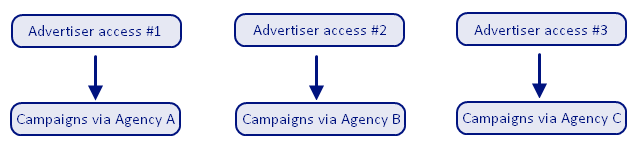
Figure: current setup of an advertiser which belongs to several agencies
With the introduction of this release, you will be able to assign several different agencies to an advertiser without the need to create as many accounts for the advertiser as the number of agencies it is attached to (so far it was needed to ensure that different agencies will have access only to campaigns managed by them). The following figure shows the new logic of relationships if an advertiser has several agencies:
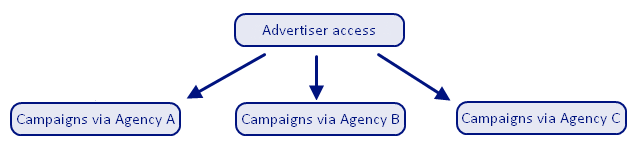
Figure: the new relation between an advertiser and assigned agencies
It means that you can from now on create only one access for the advertisers in your account, even if they work together with different agencies at the same time. The screenshot below shows the modified advertiser properties (from "ADVERTISERS" menu in AdOcean), where you can assign now even more agencies to the same advertiser:
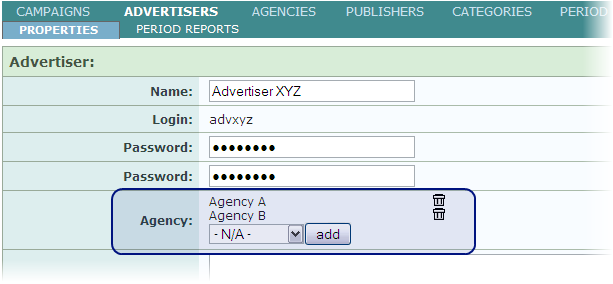
Figure: the new "Agency" drop-down list for managing advertiser-agency connections
Another important change is related to campaign properties view, where you have to set the advertiser of the campaign. You will see a modified drop-down list for selecting the advertiser, where advertisers will be present:
- as a different entity under all the agencies in the list to which you have the advertiser assigned in your account: it defines for the system which agency can see that advertiser's campaign after logging into AdOcean
- as a separate entity, not being listed under any of the agencies: if you select the advertiser with this agency-independent elemnt from the list it will have a result where the only the advertiser will see that campaign after logging into AdOcean but none of the agencies (which you have assigned to the advertiser), i.e. the advertiser will be set as a direct advertiser
An example for the new "Advertiser" drop-down list:
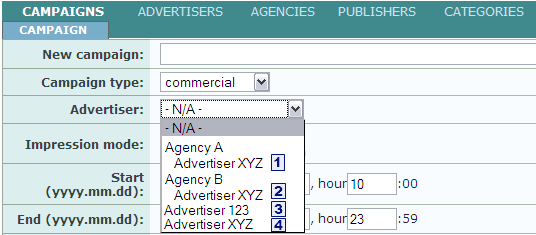
Figure: the Advertiser selection list in the campaign properties
If you selected the "Advertiser XYZ" marked by number 1 from the above example it would mean that the advertiser and "Agency A" could see the campaign in the system when logging in to AdOcean interface. If you selected the advertiser as the entry marked by number 2 then "Agency B" could see the campaign insetad of the other agency. If you selected the entry marked by number 4 then it means the client is a direct advertiser at that campaign (using none of the agencies services to run the campaign) and none of the agencies could see the campaign in the interface, even though in your account they are connected. "Advertiser 123" in the above example (marked by number 3) is an advertiser who is not connected to any agency in your AdOCean account, yet, thus appearing as a direct advertiser only. If you selected an agency form the list it means that the campaign is run by the agency itself (for example if they run a self-promoting campaign on their 10th birthday to communicate their success).
Every drop-down list in the AdOcean interface, where you can filter to advertisers (including statistic views), will be using this new way of listing available agencies and advertisers.
Changes in API
Because of the upgrade of advertisers module, some AdOcean API function are also extended to reflect the changes in functionality. Below is a list of API functions which are extended:
- GetCampaignInfo
- insetad of "advertiserID" only, you can use now 2 parameters: "advertiserID" and "agencyID", since advertisers and agencies become completely separate entities in the system ;
- instead of "advertiserName" only, you can use now 2 parameters: "advertiserName" and "agencyName" - GetCampaignsList
- this function got an additional parameter called "showDetails"
- there are some new parameters available: "advertiserID", "advertiserName", "agencyID", "agencyName", "globalUrl", "numberOfCappings" (these are returned if "showDetails=Y" is set) - AddCampaign
- an additional parameters is available: "agencyID" - UpdateCampaign
- an additional parameters is available: "agencyID" - GetAdvertisersList
- the "agencyID" parameter is not retrieved any more, because of the new way the system maintains connection between an advertiser and agencies (we will extend this function in the near future to retrieve some additional information about agencies connected to the advertiser) - AddAdvertiser
- you can now use "agencyIDs" instead of "agencyID" to assign an advertiser to several agencies (the new parameter requires the list of agencies as a ...) - UpdateAdvertiser
- you can now use "agencyIDs" instead of "agencyID" to assign an advertiser to several agencies (it istype of data, i.e. a list of IDs separated by commas) - GetADSAssignedPlacementsList
- empty nodes are not retrieved any more (nodes without placements, for example)
- an additional parameter is available: "namePattern" (a substring of the name you would like to filter to) - GetPlacementsList
- an additional parameter is available: "namePattern" (a substring of the name you would like to filter to)
Note: these changes will have no negative effect on how your own applications function which make use of the AdOcean API, your application should keep operating as before. On the other hand, you will be able to make use of the extended functionality as soon as the release gets deployed in the system by modifying your application's code according to the changes described above.
