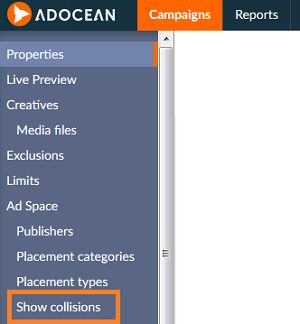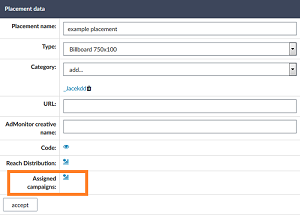Release: 18-05-2016
List of new features and major fixes for this release:
- rejected keywords option
- statistics of placements and the collision interface in new Adocean interface
 Rejected keywords option
Rejected keywords option
We introduce a new option in capping based on keywords. It should help you manage serving of ads in search results or for selected sections of the website, and give you the possibility to disable the emission of ads on placements..
In the interface, there are two fields that can be completed:
- matching words list – here you enter keywords based on which ads can be emitted if the given keyword is present in the placement code where the ad is supposed to be displayed
- rejected words list - here you enter keywords based on which ads can’t be emitted if the given keyword is present in the placement code where the ad is supposed to be displayed.
A keyword can contain characters in any language, but coma should be used as a separator of keywords in the definition of capping.
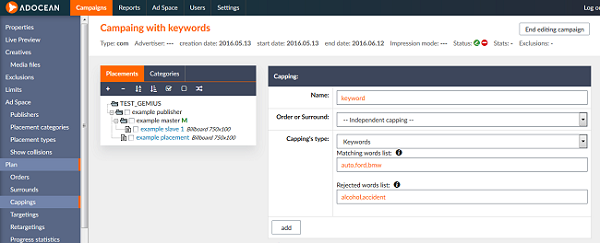
Figure: Definition of capping for keywords
- a new output field - rejectedWordsList - will be added for capping KEY in commands GetCappingInfo and GetCappingsList
- a new input parameter - rejectedWordsList – will be added for capping KEY in commands AddCapping and UpdateCapping
- any characters are now allowed in the field wordsList param in command Add/UpdateCapping
 Statistics of placements and the collision interface in new Adocean interface
Statistics of placements and the collision interface in new Adocean interface
In the new AdOcean interface, we have changed the location of the link to statistics of placements:
- in the AdSpace menu we have added:
- a tab called Assigned campaigns, where you can see the campaigns that are defined on the selected advertising space
- a tab called Impression attempts, where you will find data on the selected placement/node for pre-set time periods
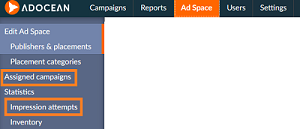
- in the AdSpace submenu in the Campaigns menu, we have added a tab „Show collisions”, where you can see other campaigns defined on the advertising space of the selected campaign