
Release: 10-08-2016
- Campaign data for devices
- Financial report in the publisher account
- Passback video
 Campaign data for devices
Campaign data for devices
We give you new possibilities for the analysis of campaign data. You will now be able to check the audience of your campaign for various devices.
Simply select the Device type option in the Statistics view, and a table with data for a particular device type will be displayed.
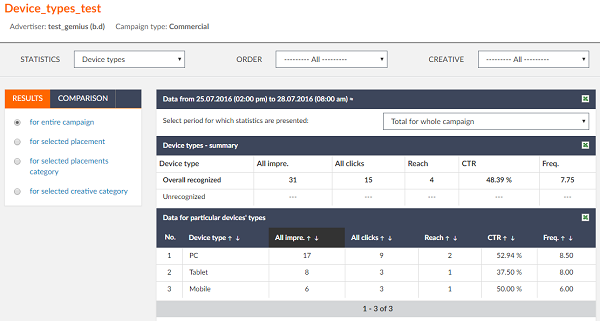
 Financial report in the publisher account
Financial report in the publisher account
We strive to make it easier for you to make monthly financial settlements with you publishers. From now on, you will be able to publish a complete financial report for your publisher, and he will be able to see the report in his own account with the possibility of downloading the report to a file.
By selecting the Publish button you can publish a report for a selected month (provided that report data are complete and the report is saved.
It is not possible to:
- withdraw a published report
- publish a report with incomplete data
- Publisher can use the GetPublisherIncomeStats command. For Publisher, the field PublisherID is populated by default.
- A new command called PublishPublisherIncomeStats has been introduced for the main account. This command gives the possibility to publish data for a selected publisher and month.h
- A new command called GetPublisherIncomePeriods has been introduced for the publisher and main account. This command gives information about the period for which data is published for a given publisher.
- After publication of data, execution of the UpdatePublisherIncomeStats command is not possible.
 Passback video
Passback video
For a long time now, AdOcean has been allowing it clients to use passback-enabled creatives, which may be used to request ads from external ad servers with the possibility of emission return when an external ad server can't serve ads. Now it becomes possible to use passback also for video creatives.
In order to use passback, your player needs to support the VAST 3.0 standard – Ad Pods and fallbackOnNoAd features. If you are not sure if your player supports it, you can verify it using our demo website – please contact to your local technical support for more details.
In order for passback creatives to be displayed in your player, we provide:
- two new placement profiles:
- video_vmap_fallback profile, which is based on the video_vmap profile and works analogically to the video_vmap profile. This profile support VMAP and the VAST 3.0 standard
- video_spot _fallback, which is based on the video_spot VAST2 profile but supports the VAST 3.0 standard.
- for both profiles, the ‘sequence’ attribute defines the place of a creative in ad block; for passback this attribute is not defined
- A new ad template called VAST Wrapper – passback enabled creative where you define the external AdServer URL in the AdTag URL field.
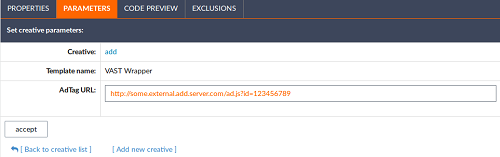
Things to know about passback:
- All Ad elements with no sequence attribute are considered to be passback ads.
- Normal ads have the attribute sequence set.
- For each passback enabled creative an ad server tries to choose one passback ad
- Time limit of each passback ad should not exceed the duration of the whole block (they are not summed up).
- It is possible to count passback specific statistics.
