
Release: 13-02-2019
- Edition of customized targetings
- New URL targeting
- Behavioral target groups size presentation
- Remembering the sort order in the Orders view
 Edition of customized targetings
Edition of customized targetings
Customized targeting with predefined variables will now be editable.
Variables for customized targeting will still be defined in the Targeting variables tab in the Settings menu. So far, if you wanted to modify the customized targeting expression, you had to create a new one. From now on, you will be able to change targeting expression in ongoing campaigns.
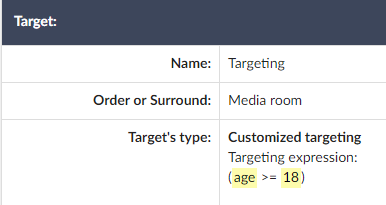
To edit customized targeting, you need to switch campaign to the edition mode. Expression used in given targetings will be presented on the list. Click on the pencil button will fill the Expression editor's fields with used variables. After modification, please remember to click on the Add expression button. Then, accept the Customized targeting and end campaign's edition.
What's more, you can also easily change the AND/OR logical operator between groups in more complex customized targeting expression.
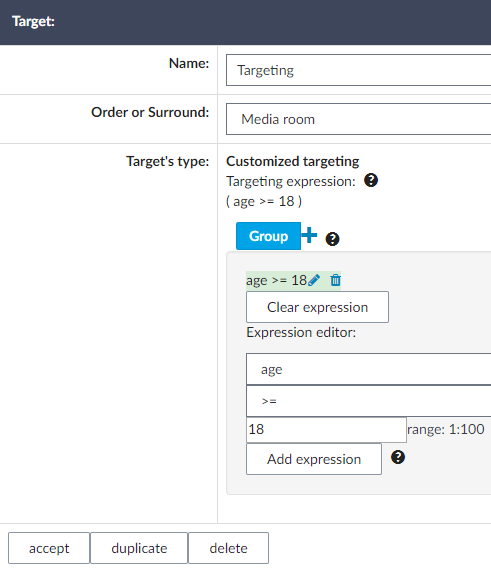
 New URL targeting
New URL targeting
We are presenting a new kind of targeting. URL Targeting is a simple way to target the campaign to specific pages according to the list of matching or rejected words that are a part of the page URL.
If any of the words from the matching words list appears in the page URL, campaign can be displayed on that page. Otherwise, the targeting will be blocked and the ad will not be delivered.
If any of the words from the rejected words list appears in the page URL, campaign will not be delivered on that page.
Please note that if the page URL contains both words from the matching and rejected words lists, the targeting will be blocked and the ad will not be delivered on that page.
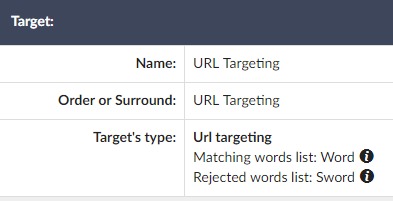
 Behavioral target groups size presentation
Behavioral target groups size presentation
While setting behavioral targeting with the usage of external target group providers, you will now be able to check the current segment size. Number will be presented in brackets, next to the segment name.
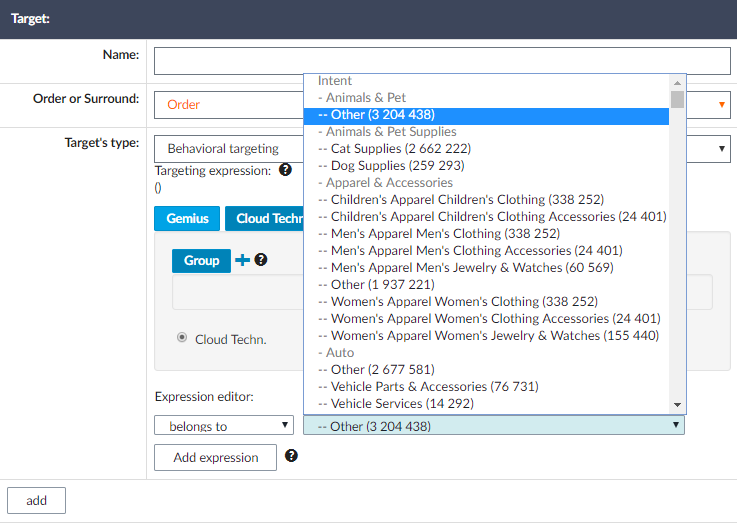
 Remembering the sort order in the Orders view
Remembering the sort order in the Orders view
In the Orders view, you are able to sort the orders according to any of the available colums. From now on, your last sort order choice will be saved in your browser's cookie and, as a result, will be remembered ater coming back to that view.
